Home » Software
Professional-grade tools and comprehensive solutions for enterprise network infrastructure management and operational excellence
Network Administration Suite

Automagica: Python Automation That Gets Its Hands Dirty Not every automation job belongs in the cloud, and not every team has time for bloated enterprise RPA. Sometimes all that’s needed is a local, scriptable way to click through repetitive GUI tasks, handle Excel, scrape a few sites, and move on.
That’s where Automagica found its niche. It’s Python-based, local-first, and built more for engineers than for managers. No drag-and-drop dashboards here. Instead, you write real code — or scaffold i

Pulover’s Macro Creator: Desktop Automation for the Click-Heavy World Sometimes, automation isn’t about APIs, databases, or remote servers. Sometimes it’s about getting through a hundred identical clicks in a slow desktop app — day after day. That’s where Pulover’s Macro Creator comes in.
Built on top of AutoHotkey, it gives users a point-and-click way to record keyboard strokes, mouse movements, delays, and control flows — then replay them as repeatable, editable scripts. But unlike raw AHK co

EasyMorph: When Repetitive Data Work Stops Making Sense Every IT team has that one person stuck massaging spreadsheets every week. Pull this file from the FTP, filter out three rows, match it with last month’s table, reformat the dates, email the results. Again and again.
EasyMorph was built for exactly that scenario — to stop smart people from wasting hours on tasks that could’ve been automated ages ago. It’s a desktop app, yes. But under the hood, it’s more like a data Swiss army knife: drag-

StackStorm: Automation That Reacts Like a Sysadmin Would Most automation tools wait to be told what to do. StackStorm doesn’t. It listens. To logs, webhooks, alerts, tickets — pretty much anything. And when something happens, it reacts. Automatically.
At its core, StackStorm is an event-driven automation platform — something like “IFTTT for Ops.” But that’s underselling it. It lets teams wire together infrastructure, scripts, services, and logic using sensors, triggers, rules, and actions — wit

Veeam Agent: Reliable, Image-Based Backups for Workstations and Servers Some backup tools handle files. Others go for full system images. Veeam Agent is very much in the second camp — designed to back up everything from a single workstation to a full-blown production server, block by block.
Originally an add-on to the broader Veeam ecosystem, it has since become a powerful standalone tool — especially for Windows environments, though Linux is also supported. Whether it’s a bare-metal restore, s

Amanda: Classic Backup That Still Knows Its Job Before backup became a cloud service with a subscription model, there was Amanda — short for “Advanced Maryland Automatic Network Disk Archiver.” And while it may not come with sleek dashboards or marketing slogans, it’s still one of the most trusted, scriptable, and storage-efficient backup solutions in the UNIX world.
Amanda isn’t flashy. It’s a command-line-first tool built to handle large-scale tape and disk-based backups across multiple machi

Vorta: Set-and-Forget Backups for Workstations with Borg Under the Hood Workstation backups are either too clunky or too manual. Scripts break, cronjobs get forgotten, and GUIs often hide what’s actually going on. Vorta steps in as a front-end for BorgBackup, making encrypted, deduplicated, versioned backups not just possible — but painless.
It’s not trying to be enterprise-grade. It’s not designed for hundreds of machines or multi-tenant control panels. What it does offer is a reliable way for

Zmanda — Backup That Just Does Its Job (And Then Gets Out of the Way) Good backups aren’t loud. They don’t demand dashboards or keep pinging your phone. They just run — and restore when needed. That’s pretty much the whole philosophy behind Zmanda. It doesn’t try to reinvent anything. No “next-gen” claims. Just plain, scriptable, network-wide backups for real environments — with messy machines, old file servers, and the occasional user who dumps everything on their desktop.
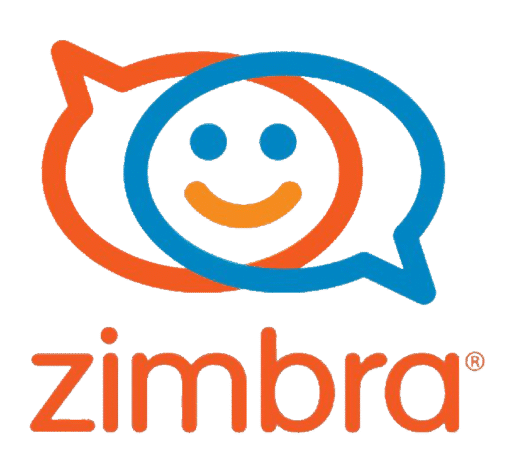
Zimbra OSE: Full-Stack Email with Just Enough Flexibility Zimbra Open Source Edition has been around long enough to earn both loyal users and cautious critics. It’s a full-featured mail and collaboration platform that combines SMTP, IMAP, webmail, calendars, contacts, and management tools into one cohesive — and sometimes heavy — package.
The OSE version lacks some of the advanced admin and mobile features available in the commercial edition, but it still offers a capable, production-ready mail

Mailpile: Search-Centric Email with Privacy as a Priority Mailpile isn’t just another webmail client. It was built from the ground up with two goals: fast search and real privacy. And unlike many projects with similar aspirations, it actually got a lot of things right — even if development’s been quiet in recent years.
At its core, Mailpile is a self-hosted email client that indexes mail locally and makes searching through tens of thousands of messages feel instantaneous. It also brings in soli

Crossbox: Webmail That Feels Polished, Without Giving Up Control Most webmail interfaces fall into two camps: either painfully bare-bones or bloated and locked into some vendor’s vision. Crossbox manages to land somewhere in between — polished, modern, but still self-hosted and under full administrative control.
It’s clearly built with service providers in mind. The interface looks sharp, works well across devices, and supports extras like calendars, contacts, chat, even voice calls — but witho

Cypht: Webmail That Doesn’t Try to Do Too Much There’s something nice about software that knows its place. Cypht isn’t trying to manage calendars, contacts, or tasks. It doesn’t want to be your dashboard, your workspace, or your everything. It just wants to be a fast, honest email reader — and in many cases, that’s more than enough.
It’s minimal by design. Lightweight, written in plain PHP, no database by default. Just unzip, configure, and go. It pulls from multiple IMAP accounts, shows everyt

trolCommander: Dual-Pane File Management with Old-School Discipline trolCommander is a cross-platform file manager for those who never really left the Norton Commander mindset. Based on muCommander, it brings a classic dual-pane interface to Windows, macOS, and Linux — with full keyboard navigation, tab support, archive browsing, and built-in FTP.
It’s not flashy. In fact, it proudly ignores modern UX trends. But what it does offer is a stable, scriptable environment for fast file movement, com
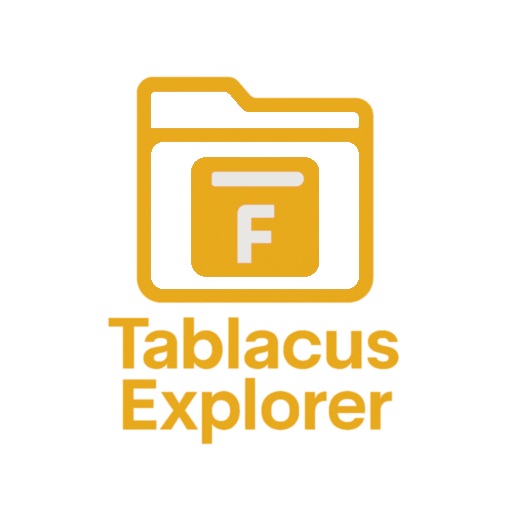
Tablacus Explorer: A File Manager That Does Exactly What It’s Told Some file managers try to be smart. Tablacus Explorer doesn’t. It’s built on one simple idea: give the user full control over layout, behavior, and features — and then stay out of the way.
It’s a portable, tab-based file manager for Windows that relies heavily on user-installed add-ons. Out of the box, it feels lightweight and minimal. But start adding extensions — dual-pane view, FTP, custom toolbars, keyboard shortcuts — and i

CubicExplorer: A Portable File Manager for When Windows Explorer Falls Short CubicExplorer was never aiming to be the most advanced file manager. What it did aim for — and mostly achieved — was to fix the basics that Windows Explorer never quite got right. Tabbed browsing, session memory, built-in search, and bookmarks — all in a small, portable package.
Originally developed in the early 2010s, CubicExplorer became popular among power users and IT staff who needed a simple but functional replac

File Manager +: Touch-Friendly File Access on Android That Just Works On Android devices, file management has always been a bit of an afterthought — especially in corporate or technical contexts. File Manager + addresses that gap with a clean, functional interface that covers the basics and skips the fluff.
It’s not built for deep automation or remote sync magic. Instead, it handles local storage, external SD cards, USB-OTG, LAN shares, and basic cloud access — with minimal configuration and de

Meerkat: Lightweight Log Parsing for People Who Still Prefer grep In a world flooded with log analysis stacks, Meerkat feels like a breath of fresh air — small, specific, and fast. It’s not built to be a dashboard. It’s not trying to stream logs into a data lake. What it does is parse structured or semi-structured logs, match rules, and generate alerts or summaries — all without requiring a server backend or a web UI.
It’s a command-line tool, meant to be chained, scripted, embedded into cron j

Octopussy: When You Just Need Log Alerts That Make Sense There’s a flood of tools out there for logs. Some collect. Some store. Some analyze. And then there’s Octopussy — which does just one thing well: parses logs and alerts when something looks off. No big data, no dashboards with dancing graphs. Just fast, actionable event detection on top of syslog streams.
Originally developed in France (and still proudly carrying that design philosophy), Octopussy isn’t about reinventing log management. I

Shinken: A Nagios-Like Monitor That Grew Up Nagios is still everywhere — in legacy racks, old sysadmin playbooks, and default configs from 10 years ago. But anyone who’s had to scale it knows how quickly it starts to choke. Shinken showed up to fix that. Same checks, same config structure — but with an actual distributed architecture and a Python core that doesn’t feel like it was frozen in time.
It’s modular. It runs daemons for scheduling, polling, notifications, and brokering. You can split

LogAnomaly: Statistical Log Analysis Without the Rules LogAnomaly isn’t a log collector, a SIEM, or an alternative to Splunk. It’s a focused tool for detecting outliers in log files using statistical models — not pattern matching. No predefined rules, no signature sets. Instead, it builds a baseline of “normal” behavior from your logs and flags anything that deviates too much from that baseline.
The typical use case: logs are flowing, everything looks fine on the surface, but something unusual

NetDisco: Honest, Open Network Mapping That Knows What’s Plugged Where Some tools show you graphs. Others show logs. NetDisco shows connections — the real, physical and logical links between devices on a network. It quietly crawls your switches and routers via SNMP and ARP, then builds a picture of what’s connected where. No guesswork, no manual diagrams.
It’s been around for years and is still actively maintained. Not because it’s flashy, but because it does one job well: it tracks endpoints a

LanTopoLog: Simple Network Mapping Without the Bloat LanTopoLog is a lightweight tool built for a very specific purpose — discovering network topology using SNMP and drawing maps based on real switch port data. It’s not a monitoring suite. It won’t flood you with metrics or graphs. Instead, it gives a clean and functional view of how your network is physically wired.
Ideal for small to mid-sized networks where visibility is limited and documentation is outdated, LanTopoLog offers a quick way to
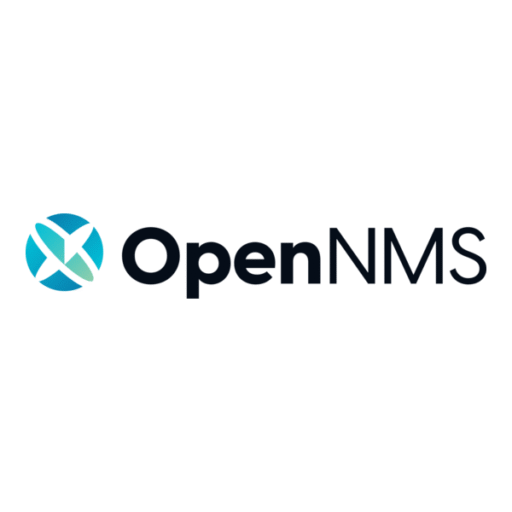
OpenNMS: Enterprise-Grade Network Monitoring That You Actually Control If there’s a list of open-source tools that quietly power serious infrastructure, OpenNMS is somewhere near the top. It doesn’t get hyped much — partly because it’s complex, partly because it’s already been doing its job behind the scenes for years.
It’s not a “get started in 5 minutes” solution. But for teams that want to monitor everything — from physical switches to SNMP traps, custom apps, and even remote sites — and kee

PRTG Network Monitor: All-in-One Monitoring That Actually Scales Most tools force a trade-off: flexibility or simplicity. PRTG does a solid job of walking that line. It offers agentless monitoring out of the box, SNMP support, NetFlow, WMI, packet sniffing, web probes — and somehow still manages to feel understandable to new admins without losing power for the seasoned ones.
Developed by Paessler, PRTG runs on Windows and gives a single-pane view of your network, devices, apps, and traffic — fr

Parsec: High-Fidelity Remote Access for Visual Workloads Parsec is a remote desktop solution optimized for performance, especially when it comes to rendering video, 3D applications, or gaming workloads. It uses a low-latency UDP-based protocol that can stream a high-resolution desktop with minimal lag and excellent responsiveness.
While it was originally developed with gamers in mind, Parsec has found a solid user base among creative professionals, developers, and engineers who need fluid, near

MeshCentral: Remote Access That Runs on Your Own Terms There’s no shortage of remote access tools — but most of them ask for something in return: control over your infrastructure, user data, or recurring fees. MeshCentral flips that model on its head. It’s an open-source, self-hosted system that puts remote desktop, terminal access, and full device management under your own roof — no third-party servers, no licenses, no phoning home.
Once installed, MeshCentral becomes the nerve center for mana

HopToDesk: Lightweight Remote Desktop With Privacy Built In HopToDesk is a free, peer-to-peer remote desktop tool that emphasizes simplicity and user privacy. It doesn’t require port forwarding, account registration, or a central server in the traditional sense — connections are brokered securely, and video/audio streams go directly between peers.
While it’s not aiming to replace enterprise RDP solutions, it provides a simple alternative to TeamViewer or AnyDesk for individuals and small teams

NoMachine: High-Performance Remote Access for Any Desktop NoMachine is a cross-platform remote desktop solution known for its high video quality, low latency, and responsiveness even on slower connections. Unlike typical VNC implementations, it uses its own NX protocol, which is highly optimized for desktop environments with multimedia or 3D workloads.
There’s a free version for personal use, and enterprise tiers with features like load balancing, session recording, and centralized management.

Falco: Watching the Kernel So You Don’t Have To There are logs, there are metrics — and then there’s what the kernel actually sees. Falco doesn’t work like traditional monitoring tools. It dives into syscalls, watching containers, processes, and file access in real time. Not by polling. Not by scraping. By sitting right at the system’s throat and quietly taking notes. Originally developed by Sysdig, Falco is now a CNCF project. And it’s become the de facto standard when it comes to runtime secur

YARA: The Pattern-Matching Tool That Doesn’t Guess There are times when security tools just aren’t enough. You know something’s wrong — maybe a file looks off, or a process is behaving oddly — but antivirus comes back clean, and EDR isn’t saying much either. That’s when folks reach for YARA. It’s not for everyone. YARA isn’t flashy. It won’t give you a dashboard, alerts, or pop-ups. What it *will* do is let you describe, in your own words (well, rules), what suspicious actually looks like — then
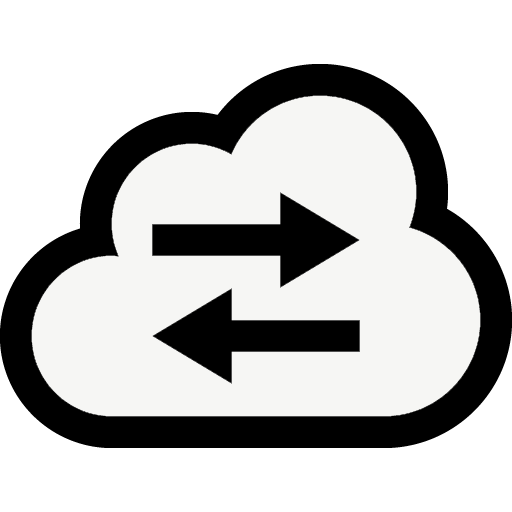
OpenSnitch: Finally, Someone’s Watching What Goes Out Most firewalls on Linux worry about what’s *coming in*. Which makes sense — until something already inside starts quietly sending data out. That’s where **OpenSnitch** comes in. It doesn’t care about shiny dashboards or cloud integration. It cares about one thing: which process is trying to talk to the network, and whether that should even be allowed. It’s the kind of tool that surprises people the first time they install it. Suddenly, you no

Cortex XDR Collector: Quietly Feeding the Bigger Picture Most detection systems live on alerts. Dashboards. Flashy graphs. But none of that means anything if the data never gets there. That’s the job of **Cortex XDR Collector** — not to detect or respond, but to quietly gather logs, normalize them, and stream them into the Cortex XDR brain without delay. It doesn’t shout. It doesn’t analyze. It just moves the right data to the right place — on time, structured, and tagged. And in modern networks

VMStack: Virtualization That Just Works (Without the Baggage) There’s a long list of platforms that promise full-stack virtualization. Some want you to build clusters, fiddle with storage backends, or learn a half-dozen daemons before you can even launch your first VM. **VMStack** isn’t one of them. It’s simple, maybe even surprisingly so. But behind the clean interface is a solid KVM-based core, bundled with enough management tooling to make it useful — especially for smaller teams that don’t n

oVirt: Real Virtualization for Real Infrastructure If KVM is the engine, oVirt is the dashboard, the transmission, and half the pit crew. It’s not just a frontend — it’s a full virtualization platform built to handle clusters, live migrations, shared storage, access controls, and everything that turns a hypervisor into a production-grade solution. Originally backed by Red Hat and closely tied to technologies like libvirt and GlusterFS, oVirt is the upstream project behind Red Hat Virtualization

Kimchi: Web-Based Virtualization That Doesn’t Get in the Way Most web frontends for virtualization either try to do *everything* or end up doing too much of nothing. **Kimchi** finds a middle ground — it’s a web interface for managing KVM on Linux, and it does exactly what it promises: helps admins spin up, stop, and observe virtual machines, all from a browser, without needing to fight libvirt commands in a terminal. Developed as part of the oVirt family but running as a standalone project, Kim

WSL 2 + Docker: When Windows Stops Getting in the Way Let’s be honest — for years, doing anything container-related on Windows felt like a compromise. VirtualBox hacks, half-broken Docker Toolbox setups, strange Hyper-V configs… it was messy. WSL 2 changed that. And when paired with Docker, it quietly turned the whole experience around.
