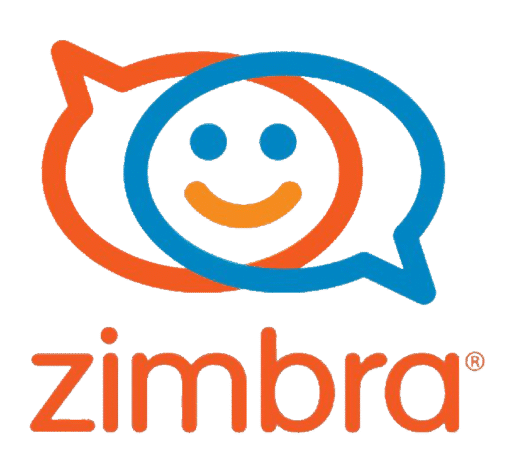Zimbra OSE: Full-Stack Email with Just Enough Flexibility
Zimbra Open Source Edition has been around long enough to earn both loyal users and cautious critics. It’s a full-featured mail and collaboration platform that combines SMTP, IMAP, webmail, calendars, contacts, and management tools into one cohesive — and sometimes heavy — package.
The OSE version lacks some of the advanced admin and mobile features available in the commercial edition, but it still offers a capable, production-ready mail server with a polished web interface and modular backend. For IT teams managing on-prem email for departments or mid-sized orgs, Zimbra OSE can cover most needs out of the box — provided it’s deployed carefully.
It’s not lightweight, but it’s stable, well-documented, and avoids cloud dependencies.
Core Strengths of Zimbra OSE
| Capability | What It Brings to Admins and End Users |
| Integrated stack | Postfix, Amavis, Dovecot, LDAP, webmail — preconfigured and linked |
| Web UI for mail/calendar | Rich Ajax interface with contacts, filters, and search |
| Multi-domain support | Built-in handling of virtual domains and aliases |
| Role-based admin panel | Manage domains, quotas, filters, user permissions centrally |
| Zimlets and extensions | Optional add-ons to customize UI and workflow |
| Active directory sync | External auth and GAL integration available (with some config) |
Compared to Other Mail Platforms
| Tool | Strength | Zimbra OSE Compared |
| Mailcow | Containerized modern mail stack | Zimbra is more monolithic, with tighter UI integration |
| iRedMail | Lightweight full-stack mail | Zimbra offers richer frontend and calendar tools |
| Crossbox | UI-focused webmail frontend | Zimbra includes full mail stack, not just interface |
| Mailpile | Local privacy-first mail client | Zimbra is server-centric, multi-user, group-oriented |
| Exchange (on-prem) | Enterprise groupware | Zimbra covers similar ground at lower cost, but less polish |
Installation Notes
Zimbra OSE is packaged for major Linux distros and expects a dedicated machine (or VM). It prefers being the only mail-related service on the box.
Basic install steps:
1. Prepare a clean CentOS/RHEL or Ubuntu server
2. Set correct DNS (MX, A, PTR) and hostname
3. Download installer:
https://www.zimbra.com/downloads/
4. Run install.sh and follow text-based wizard
5. Configure ports, SSL certs, services (MTA, webmail, anti-spam, etc.)
Zimbra can be run behind a reverse proxy (e.g., nginx) and supports split-DNS setups for external/internal access.
Where It’s Actually Used
Medium-sized companies hosting mail internally for 50–500 users
Schools and public institutions managing staff and student mail separately
Admins migrating off Exchange but needing group calendars and webmail
Hosted email providers offering branded Zimbra access to clients
Org-wide deployments needing central control with minimal external reliance
Zimbra OSE isn’t trendy. It’s not lightweight or minimalist. But it does its job — reliably — and when configured right, it becomes a solid, long-term part of infrastructure that no one thinks about until it needs an upgrade. That’s not a bad place for mail to be.